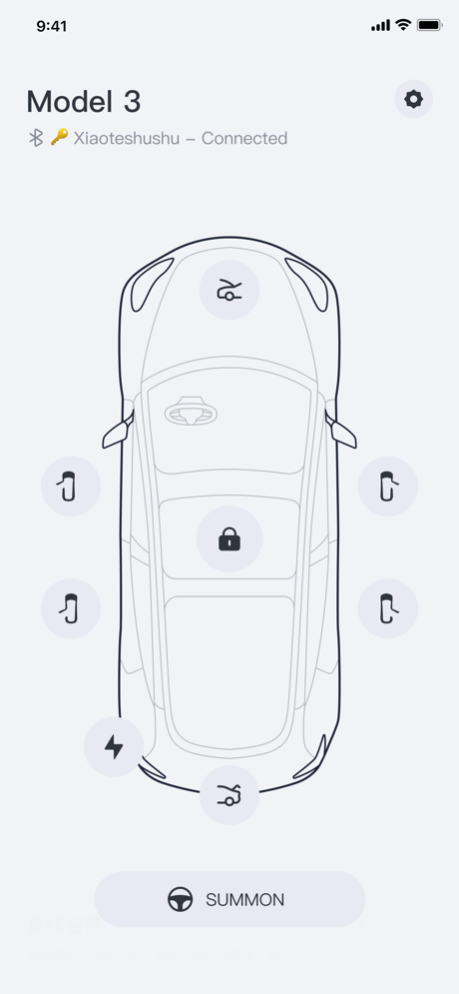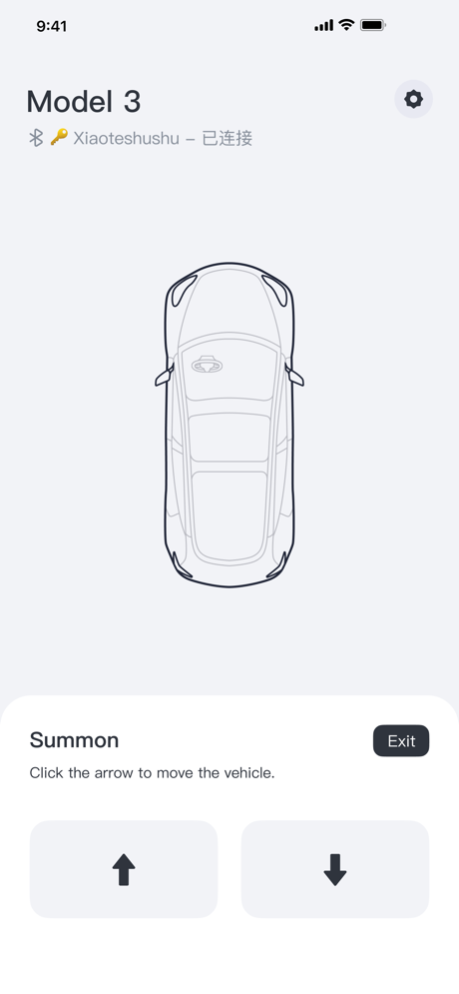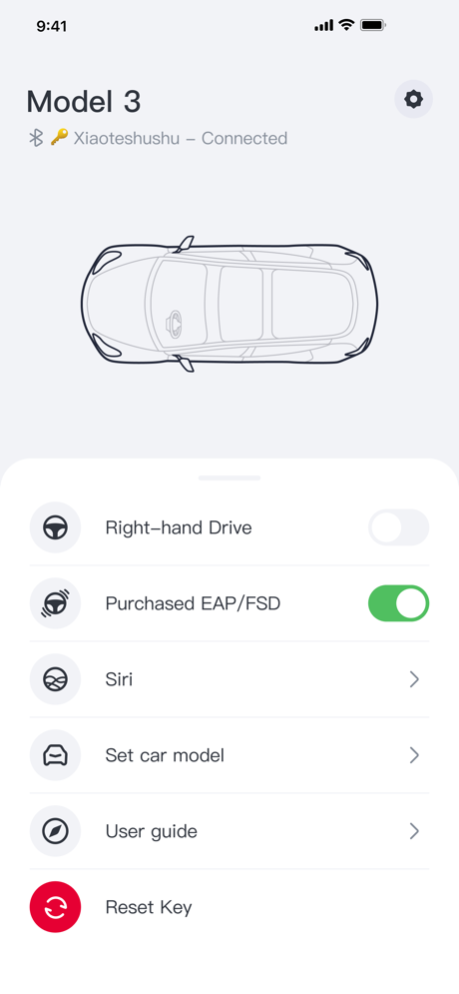XIAOTE keyfob 1.5.3
Continue to app
Paid Version
Publisher Description
Offline, secure Tesla local Bluetooth key.
Compatible with iPhone and Apple Watch.
Xiatoe Keyfob (Tesla Key Fob for Apple Watch) functions just like the official Tesla key fob, which only requires Bluetooth for full functionality. The app does NOT require an internet connection or your Telsa credentials. We would NOT collect or store your personal information and data.
Supported vehicles: All Tesla Model 3 and Model Y, 2021 or later Model S and Model X
3. Can I pair multiple vehicles with Xiaote Keyfob? Not yet. The functionality is still in development and will be enabled with future updates. If you need to pair your Apple watch with another vehicle, please remove the currently paired vehicle and start the pairing process with another vehicle.
4. Does Xiaote Keyfob support automatic locking and unlocking? Automatic locking and unlocking are not fully supported. This is due to the limitations on Watch OS background processing, once the app is closed, the Bluetooth signal would be stopped. You would have to open the app on your Apple Watch for Xiaote Keyfob to function. Once the app is started, you could use it just like a normal Tesla key fob, as intended.
5. Would Xiaote Keyfob interfere with my phone key or key fob? No. Tesla allows simultaneous connections with multiple keys, they would not interfere with each other.
Jan 14, 2024
Version 1.5.3
Fix bug!
About XIAOTE keyfob
XIAOTE keyfob is a paid app for iOS published in the Food & Drink list of apps, part of Home & Hobby.
The company that develops XIAOTE keyfob is Xiaote Technology (Guangzhou) Co., Ltd.. The latest version released by its developer is 1.5.3.
To install XIAOTE keyfob on your iOS device, just click the green Continue To App button above to start the installation process. The app is listed on our website since 2024-01-14 and was downloaded 2 times. We have already checked if the download link is safe, however for your own protection we recommend that you scan the downloaded app with your antivirus. Your antivirus may detect the XIAOTE keyfob as malware if the download link is broken.
How to install XIAOTE keyfob on your iOS device:
- Click on the Continue To App button on our website. This will redirect you to the App Store.
- Once the XIAOTE keyfob is shown in the iTunes listing of your iOS device, you can start its download and installation. Tap on the GET button to the right of the app to start downloading it.
- If you are not logged-in the iOS appstore app, you'll be prompted for your your Apple ID and/or password.
- After XIAOTE keyfob is downloaded, you'll see an INSTALL button to the right. Tap on it to start the actual installation of the iOS app.
- Once installation is finished you can tap on the OPEN button to start it. Its icon will also be added to your device home screen.